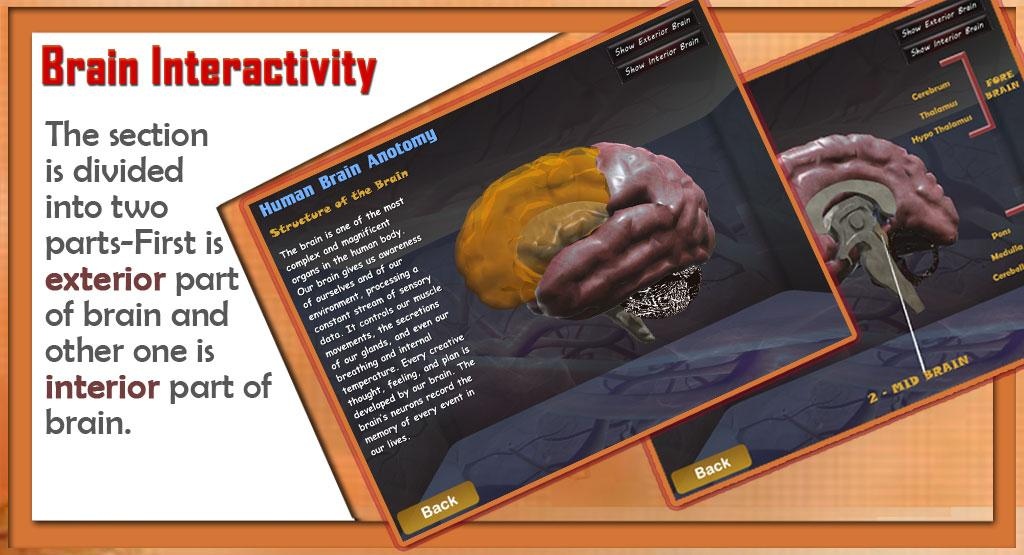Alyss 3D Lab Human Brain 1.2
Free Version
Publisher Description
Here demonstrating the interactivity of human brain in 3D-HD animated videos. The brain is one of the largest and most complex organs in the human body.The interactive human brain shows sections and provides location and names of all major structures and subdivisions of the brain. It is divided in so many parts like cortex, medulla, frontal lobe, temporal lobe, occipital lobe, parietal lobe, hypothalamus, cerebellum and cerebrum etc. All the parts of the human brain work together, but each and every part has its own special properties.
Here you can play with exterior part and interior part of brain in Brain Interactivity section and In Brain Stimulation section you can stimulate any part of the brain according to our need like taste, smell, puzzle and visual etc.
More interesting feature you will find here is that while learning the whole Human brain, you can also play in lab by identifying different portions of brain parts while playing lab you will learn the correct position of organs involved in the process. After going through the process and playing lab you will also get chance to play a quiz.
The product is developed by Alyss Edusolutions Pvt. Ltd, an organization based in NOIDA, INDIA, conceived with an idea to broaden the horizons of learning among students by paving a way for simpler and sophisticated knowledge.
Website Address: https://www.e-alyss.com
About Alyss 3D Lab Human Brain
Alyss 3D Lab Human Brain is a free app for Android published in the Teaching & Training Tools list of apps, part of Education.
The company that develops Alyss 3D Lab Human Brain is Alyss edusolutions. The latest version released by its developer is 1.2.
To install Alyss 3D Lab Human Brain on your Android device, just click the green Continue To App button above to start the installation process. The app is listed on our website since 2015-08-24 and was downloaded 7 times. We have already checked if the download link is safe, however for your own protection we recommend that you scan the downloaded app with your antivirus. Your antivirus may detect the Alyss 3D Lab Human Brain as malware as malware if the download link to com.alyss.HumanBrain is broken.
How to install Alyss 3D Lab Human Brain on your Android device:
- Click on the Continue To App button on our website. This will redirect you to Google Play.
- Once the Alyss 3D Lab Human Brain is shown in the Google Play listing of your Android device, you can start its download and installation. Tap on the Install button located below the search bar and to the right of the app icon.
- A pop-up window with the permissions required by Alyss 3D Lab Human Brain will be shown. Click on Accept to continue the process.
- Alyss 3D Lab Human Brain will be downloaded onto your device, displaying a progress. Once the download completes, the installation will start and you'll get a notification after the installation is finished.